Today, companies use various tools to manage their projects and resources. At Blinno, we rely on monday.com for project planning and task distribution and on MOCO for managing project resources and financial administration. To ensure that data is always consistent between the two platforms, we have an automated synchronization scenario developed that makes manual input superfluous.
MOCO and monday.com: Overview
MOCO and monday.com are powerful tools that help companies in various areas of project and resource management. At Blinno, we use both platforms to efficiently manage projects and monitor resources. Here's a quick overview of both tools:
MOCO
MOCO is a comprehensive business management software developed specifically for agencies and service companies. Key features include:
- Project management: Track project progress, billing, and budgets in one central location.
- Financial management: MOCO allows you to manage offers, invoices, and budget controls in real time, which ensures transparency about the financial aspects of a project.
- Time recording: Employees can record their working hours directly in MOCO, which enables precise billing and efficient project controlling.
- Absence management: Vacation, sick days and other absences are managed directly in MOCO, which provides a central overview.
Try MOCO free for 60 days instead of 30 with our gift code: 2212BLINNO.

monday.com
monday.com is a flexible and easy-to-use Work Operating System (Work OS), which enables teams to plan projects, organize tasks, and improve collaboration. Key features include:
- Project management: monday.com provides an intuitive platform where teams Tasks, milestones, and deadlines be able to manage. It supports visual views such as Kanban boards, Gantt charts and calendar views.
- Resource planning: The platform provides a clear overview of availability of resources, including team members and external stakeholders.
- Collaborate in real time: With monday.com, teams can share files, comment on, and collaborate on tasks, increasing productivity and communication.

The challenge: multiple data entry and inconsistent information
Our team at Blinno saw themselves as one time-consuming and error-prone Challenge faced: As projects progressed on monday.com, the same data had to be manually entered into MOCO. This often resulted in:
- Inconsistencies between the two platforms, such as customer information and project time recording.
- Delays in project set-up in MOCO, which made it difficult to start projects.
- Increased workload, as data had to be maintained multiple times in different systems.
To solve this problem, we have an automation solution with the help of Make developed, seamlessly synchronize projects in monday.com and MOCO.

.png)
.png)


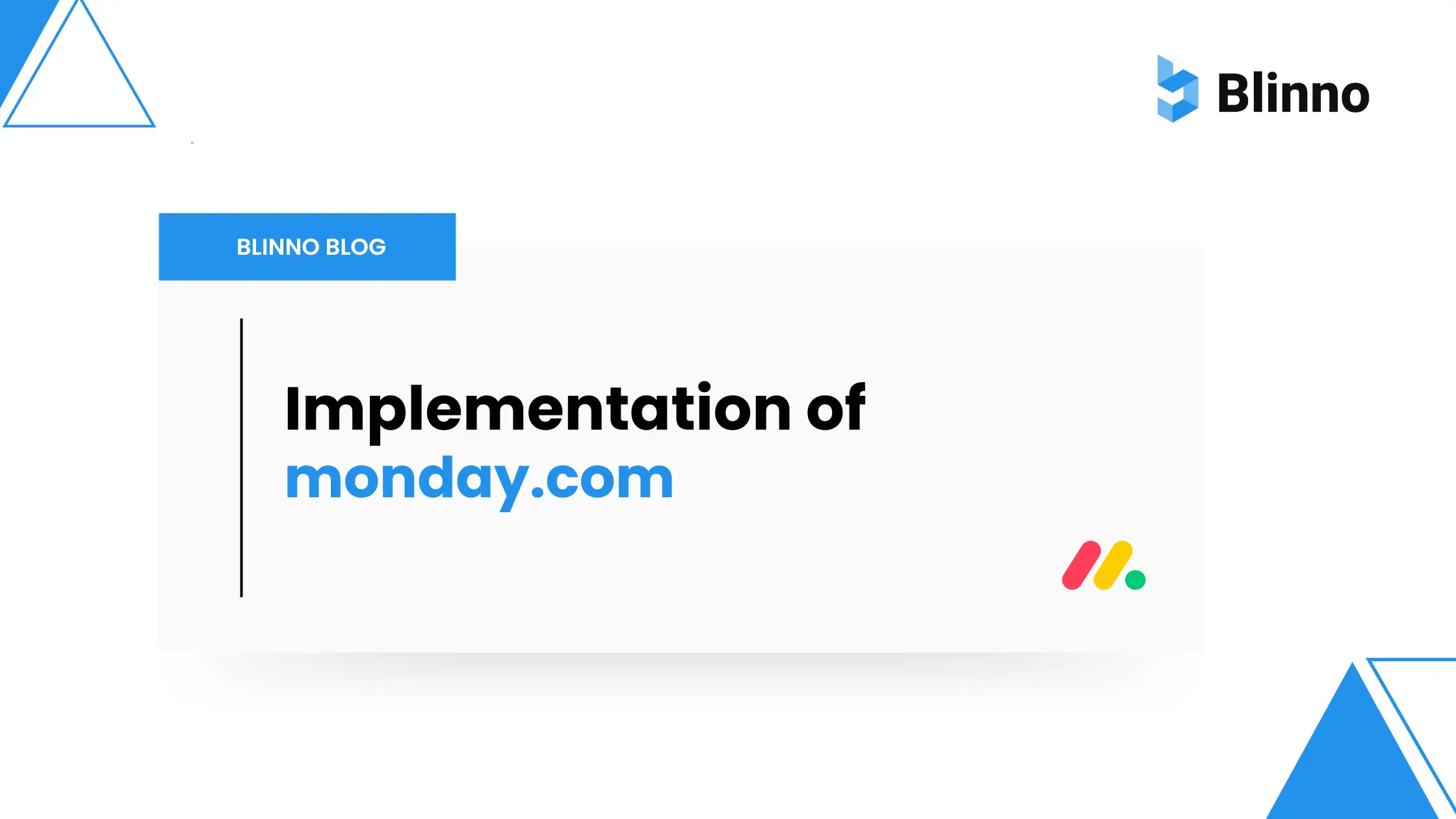
.svg)