In this blog, we'll focus on five leading workflow automation tools: Make, Zapier, Microsoft Power Automate, n8n, and Nintex. Let's explore how these tools can revolutionize your business processes.
What is workflow automation?
Workflow automation refers to the use of technology to automate repetitive tasks or processes within an organization, where manual effort can be replaced. The aim is to optimize processes, reduce errors and increase efficiency. By automating workflows, companies can save time and resources, which allows employees to focus on strategic tasks.

Benefits of workflow automation
- Increased efficiency: With automations, you can complete repetitive tasks quickly and accurately, significantly reducing time compared to manual processes.
- Cost savings: By reducing the need for manual work, companies can save labor costs and minimize errors that could result in additional spending.
- Consistency and reliability: Automated processes are consistent and reliable, which ensures that tasks are carried out the same way every time without variance.
- Scalability: Automation tools can easily scale to handle increased workloads without the need for a proportional increase in resources.
- Improved data quality: Automations reduce the risk of human error, resulting in more accurate and reliable data.
Most popular workflow automation tools
Here is our list of the most popular tools for automating processes in your company:
Make
Make is a powerful workflow automation tool that is designed as a visual platform to enable users to create complex automations without programming knowledge, thanks to No-Code. It allows data to be integrated and automated between various apps and services.
Features:
- Visual programming: Easy drag-and-drop interface to create workflows.
- Broad integration: Supports hundreds of apps and services for seamless connections.
- Conditional logic: Create complex automations with conditional paths and logic.
- Data manipulation: Allows extensive data processing and transformation within workflows.
- Real time monitoring: Monitor your automations in real time and get notifications when errors occur.

Zapier
Zapier is a well-known workflow automation tool that allows users to connect various web apps together and perform tasks automatically. It's particularly useful for small to midsize businesses that need simple automations.
Features:
- Easy to use: User-friendly interface without programming knowledge.
- Broad integration: Supports thousands of apps and services.
- templates: Offers a variety of templates for common workflows.
- Multi-step Zaps: Create workflows with multiple steps and conditions.
- Scheduled triggers: Automations can be executed based on specific schedules.

Microsoft Power Automate
Microsoft Power Automate is a comprehensive automation solution that integrates seamlessly into the Microsoft ecosystem. It's ideal for companies that already use Microsoft products and require advanced automation.
Features:
- Deep integration: Seamless integration with Microsoft 365, Dynamics 365, and other Microsoft services.
- Visual designer: Drag-and-drop interface for creating workflows.
- Preconfigured templates: Offers many templates for common business processes.
- AI features: Using AI for advanced automation and analytics.
- Mobile app: Access and manage automations from mobile devices.


.png)


.png)
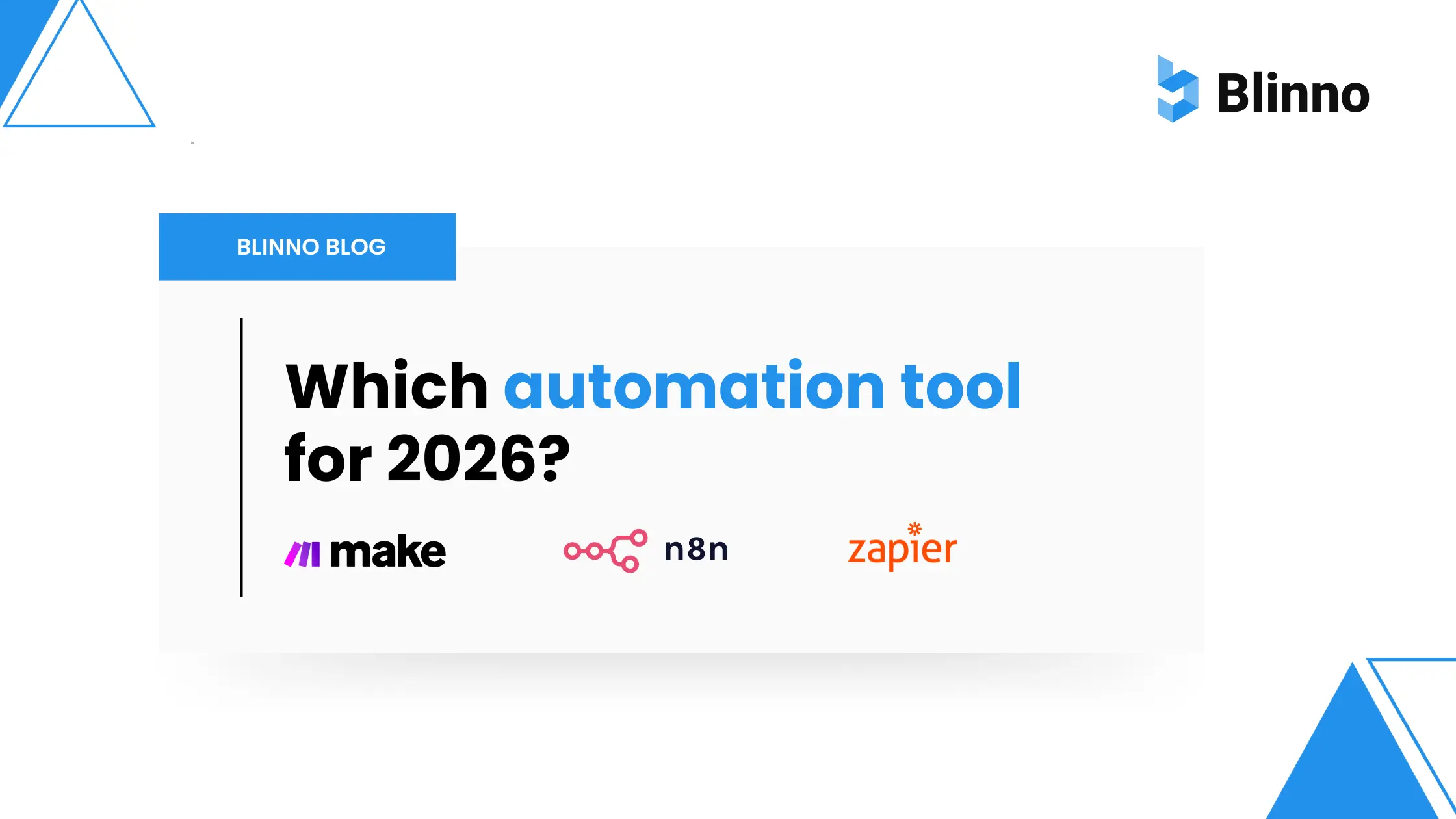

.svg)