Many companies are faced with the challenge of managing a variety of apps with their data. The desire for a software solution that solves this problem is on many people's wish list. Imagine you want to contact the people who completed your online survey. To do this, you would have to transfer their email addresses from the form processing app to a mailing system.
You can do this manually — you could export CSV files or transfer data using copy and paste. However, this method is time-consuming, cumbersome, and prone to errors. Fortunately, there are application programming interfaces (APIs) that programmers have developed. These protocols allow various apps to communicate with minimal human intervention or completely automatically.
So what are API integrations and how can you use them to your advantage?
What is an API?
To API (Application programming interface) is a set of rules and protocols that enable various software applications to communicate with each other. It defines the methods and data structures that developers can use to interact with external software components, operating systems, libraries, or services.
APIs enable seamless integration and sharing of features between different software systems. This allows developers to access the features of other programs without knowing their internal code, making development more efficient and flexible. APIs are essential in many areas of software development because they form the basis for data exchange and interoperability between applications.
Importance of APIs — An Example
Imagine you're building a model with Lego bricks. Instead of making a new brick yourself every time, you can simply choose from a variety of prefabricated bricks and add them to your project. Each Lego brick fits seamlessly with the others, which significantly speeds up the building process. APIs work in exactly the same way: They offer you ready-made functions and data structures that work seamlessly together, significantly increasing efficiency and productivity in software development. APIs optimize processes and make it easier for you to integrate different systems by providing standardized building blocks for development.
API endpoints
Behind the scenes, many apps use standardized methods to retrieve data or perform actions within their runtime environment. APIs make these methods available externally so that other apps can access these resources remotely and programmatically. This connectivity makes it possible to integrate apps and optimize workflows.
These methods are accessed via API endpoints — special URLs that match these key features. Here are a few examples:
The API endpoint to send a Email on Gmail:
POST https://gmail.googleapis.com/upload/gmail/v1/users/{userId}/messages/send
The API endpoint to Create an invoice in QuickBooks:
POST https://quickbooks.api.intuit.com/v3/company/ <realmID>/invoice
These endpoints are key to integrating and streamlining workflows. But endpoints are just the start — they open up a world of opportunities to connect and automate a wide range of applications.
Invoking an API
APIs are available in various variants and protocols. The most popular is REST (Representational State Transfer), but some systems also use SOAP (Simple Object Access Protocol) or RPC (Remote procedure call). To access another app's resource, tell your software to send a request or “call” to an API endpoint. The server then performs specific functions and sends back a response.
This request/response pairing, which underlies a RESTful API interaction, forms the basis of app integration through input and output.
The Request — Input
- Endpoint URL: The URL to the server resource that the client wants to access.
- HTTP method (Hypertext Transfer Protocol): The type of action that the client wants to perform on the endpoint. These include GET (fetching a resource from the server), POST (creating a new resource), and DELETE (deleting a resource).
- Header: General information, including security credentials and the format of the request text.
- body text: Any data that you send to the server to help it fulfill the request. The body of text is also known as a “payload” and is usually as JSON object structured.
The answer — output
- HTTP status code: A three-digit number that represents the result of the request, such as 200 (successful) or 404 (not found).
- Header: Learn more about the server's response.
- bodysuit: The data that the server sends to the client in response to the request. This could be, for example, certain data that the client has requested from the server. These are often formatted as JSON just like the request body.
The essence of this request/answer pairing is the exchange of the two bodies. For example, if you want to search for “cool hats” on Google using the API, that search term is passed in the request body, while the search results are returned as structured data in the response body.
By using APIs, you can therefore seamlessly integrate various software solutions and make work processes more efficient.

What is API integration?
If APIs are like ports for accessing app features, then integrations are the bridges that connect software features together. By integrating apps, they can work together as if they were part of a single coherent system. In this way, we can:
Extend apps with third-party features: API integrations allow apps to access features and data from other apps to improve the user experience. One example is Spotify's API integration with Instagram, which allows us to share the Spotify songs we're listening to directly to our Instagram stories.
Consolidate data from multiple apps: Using API Integrations, we can combine performance data from various apps into a single reporting app. This gives us a centralized and comprehensive view of our organization's performance across multiple sources and channels.
Automate workflows: Instead of manually moving data back and forth between apps, we can use API integrations to let our apps automatically perform specific actions when certain events occur in another app. In this way, we save time and reduce manual intervention.
API integrations are therefore crucial to increase efficiency, improve collaboration, and optimize workflows.





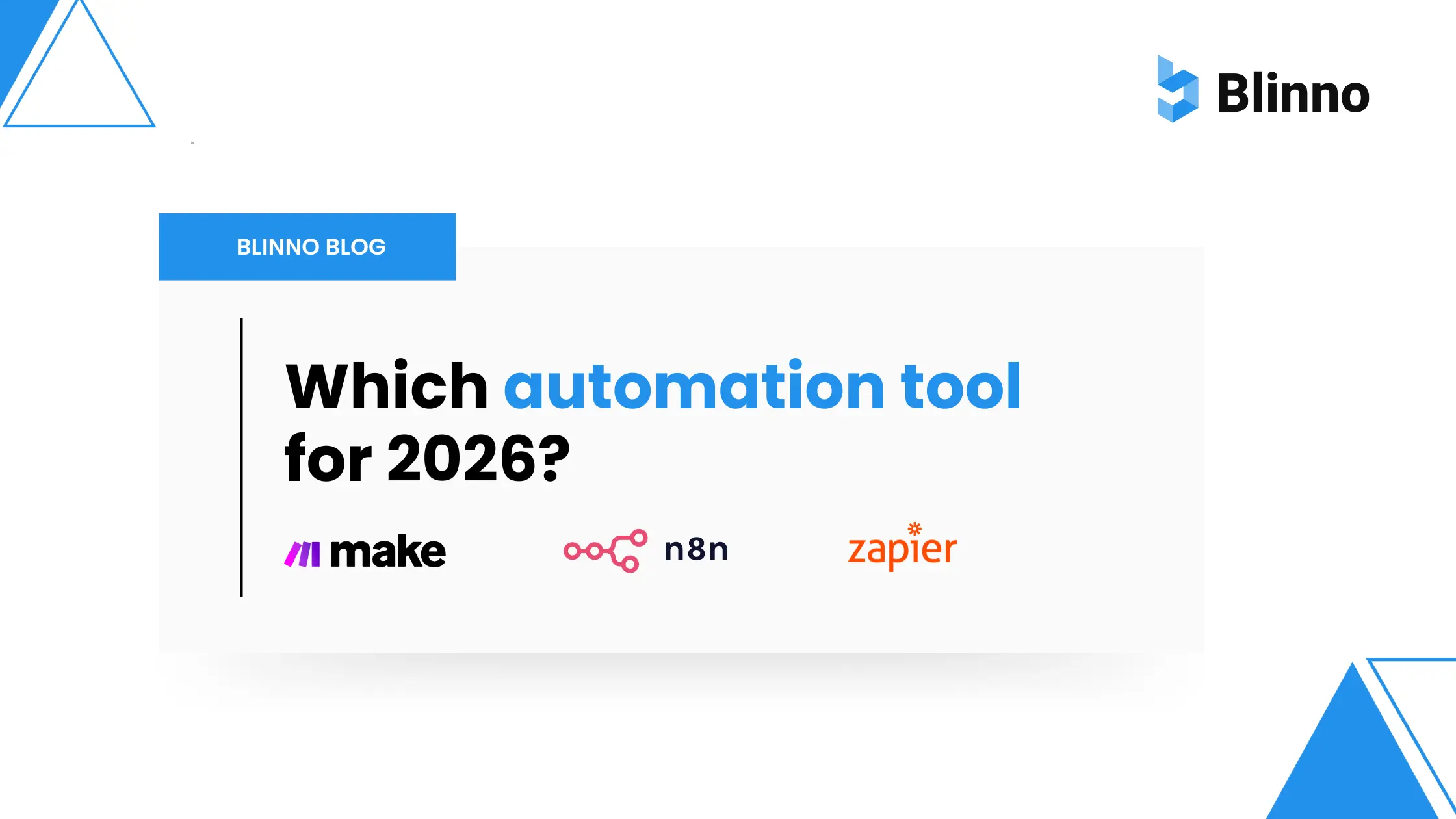

.svg)