Customer relationship management (CRM) is a strategy that companies use to systematically shape their relationships and interactions with existing and potential customers. A CRM system centralizes customer-relevant information in an organized database. This not only simplifies the management of customer relationships, but also optimizes business processes and increases profitability.
In short, a CRM system bundles essential information such as:
- contact information
- Interactions with the customer
- Complaints
- ... and much more.
This also includes customer demographics and purchase histories. With this centrally stored information, companies can offer individual products and services, which underlines the invaluable value of CRM software.
What are the key benefits of a CRM?
Using a CRM provides a company with many benefits, including in particular:
- Improving sales efficiency
- Better sales management
- Automate tasks
- Central management of customer data
- Sales pipeline management
- Sales performance monitoring
- Analyzing customer data
- Informed decision making
Why should you use a CRM?
A CRM makes it possible to track sales opportunities from initial contact to closing. Salespeople can add and update opportunities, and set tasks or reminders to meet deadlines.
a. Management of offers and contracts
With a CRM system, salespeople can create customized offers based on templates and send them directly to customers. Both offers and finally signed contracts can be saved in the system so that they can be easily referenced for future purposes.
b. Tracking sales and services
A CRM allows you to monitor sales and team performance in real time. Salespeople receive detailed reports on sales figures, organized by product, region, or team. These insights support well-founded decisions to increase sales efficiency.
c. Automating sales management
A CRM automates sales management tasks, such as sending reminders, emailing offers, and creating performance reports. As a result, the sales team can focus more on actual sales rather than on administrative activities.
d. Manage your customer interactions effectively
A CRM centralizes customer data for teams. When contacting customers, all information is immediately available, which promotes rapid responses. When calling, the service can use the customer history to resolve issues.
e. Follow your customers over time to better sell your services to them
A CRM centralizes customer data, records buying behavior and makes it easier to analyze it. As a result, customers can receive special offers or birthday greetings, for example, and marketing is personalized.

Why is a CRM useful for the various professions in a company?
Customer Support:
- The tool centralizes customer inquiries so that the customer service team can handle them efficiently.
- Automatic assignment in CRM: Depending on the workload, the system distributes support requests to the appropriate team members.
- CRM records response times and resolution rates of support requests to evaluate the performance of the customer service team.
marketing:
- With a CRM, customers can be segmented by characteristics and targeted marketing campaigns can be developed.
- With a CRM, marketing teams can send personalized campaigns directly via email or SMS.
- CRM allows marketing teams to measure the performance of their campaigns, such as open and click rates, in real time.
Power:
- CRM can be used to generate detailed sales, marketing, and customer service reports that help management optimize business performance.
- With a CRM, management gets a real-time overview of the sales pipeline and its progress.
- Real-time data access: A CRM gives management access to real-time sales and marketing data.
Sales:
- With a CRM, sales teams can track and update ongoing sales opportunities.
- With a CRM, sales teams can create, store, and email offers and contracts for sales opportunities.
- With a CRM, sales and team performance can be tracked in real time and detailed reports can be created.
A CRM can automate sales management tasks to increase efficiency.




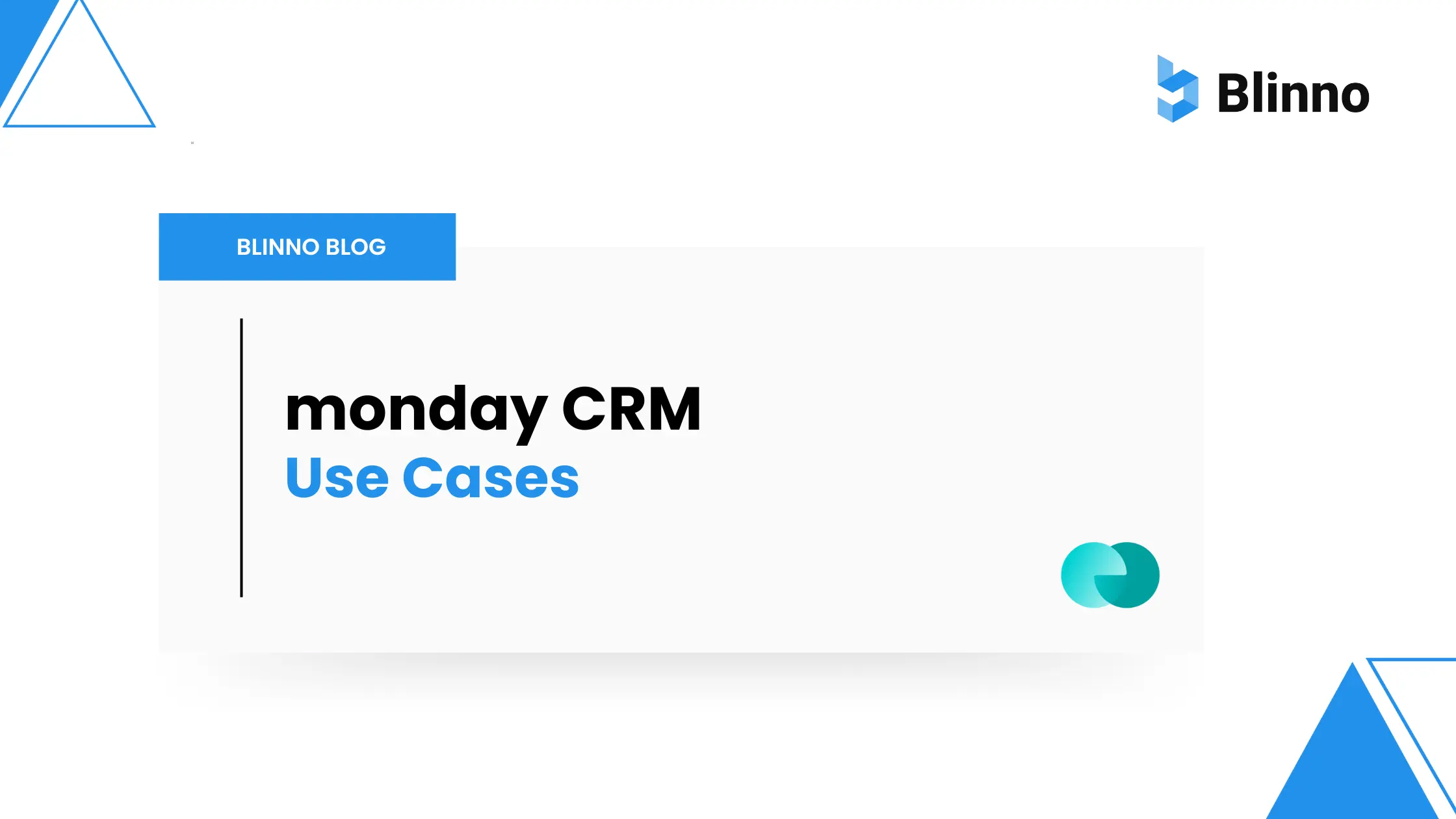
.svg)